TallyPrime is accounting software that makes recording and organizing accounting information so simple that in no time you will be in greater control of your business, right from invoicing to insights that matter business growth.
Record and bookkeeping
TallyPrime is a comprehensive accounting system that makes the process of recording transactions and bookkeeping easy and simple. It comes with a host of formats for record keeping, flexibility to toggle between single entry and double entry systems, auto-posting and processing, and much more.
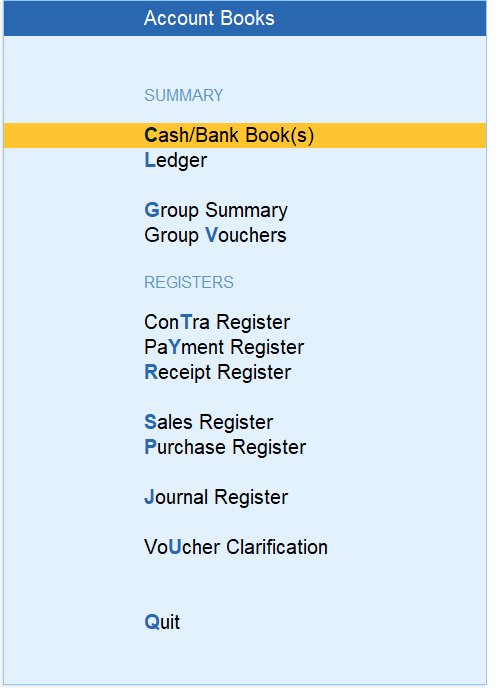
Invoicing and billing
It’s simple to create, print and e-mail a professional-looking invoices in a few seconds. Fully flexible to configure the information on the invoice, add a logo to the invoice, choose billing formats that suit your business nature and much more, makes TallyPrime a tailor-made accounting software for your business.
Pre-defined chart of accounts
You create and organize the chart of accounts the way you want. What’s more? TallyPrime comes with a pre-defined chart of accounts. All you need to do is just create and map your ledger accounts.
Accounts receivable and payable management
Automated bill-by-bill accounts receivable and payable management in TallyPrime helps you keep track of all the pending bills. The insightful reports along with powerful tools such as ageing analysis, multiple bill settlement, credit control utilities etc. provide you with an efficient way of managing receivables and payables.
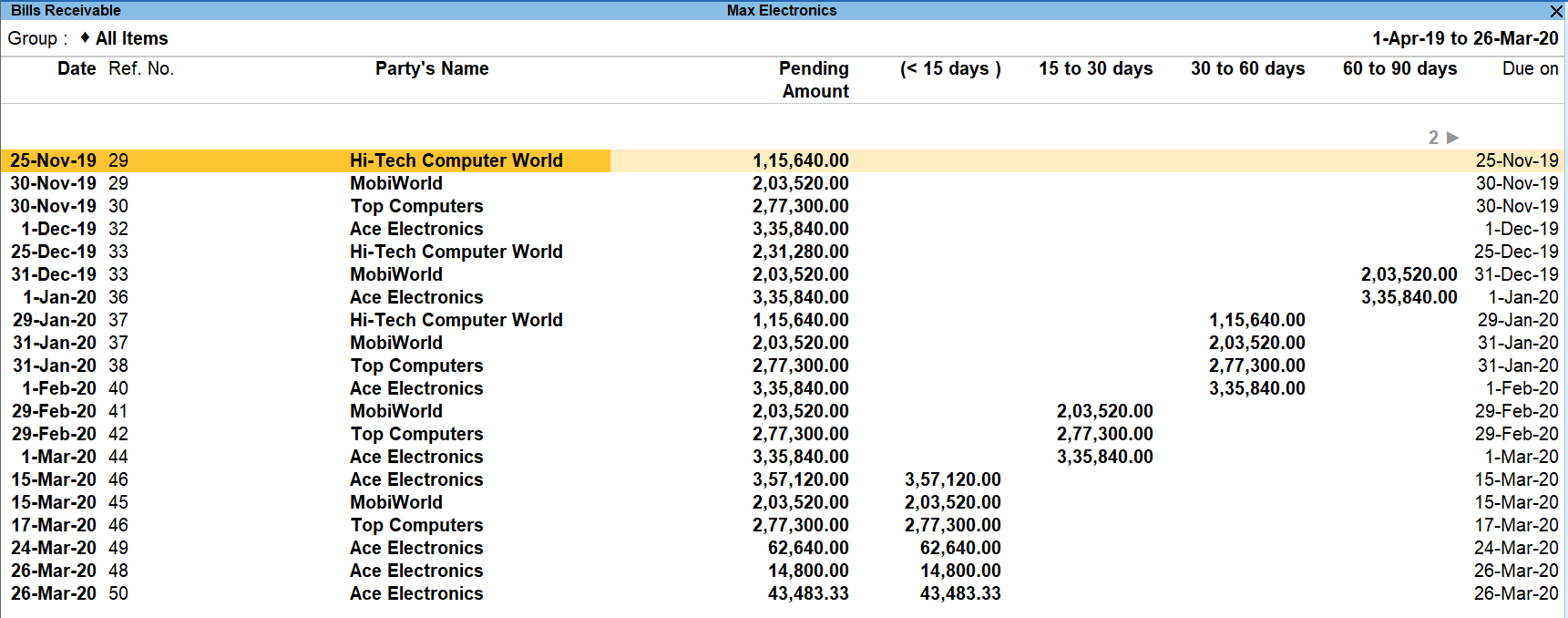
Wide range of accounting and financial reports
TallyPrime comes with a diverse set of readily available business reports with numerous views and actionable insights to help you make informed decisions for your business growth. These reports are designed to aid in analysis such that you can slice and dice the information in reports and create various viewpoints to understand the reports better.
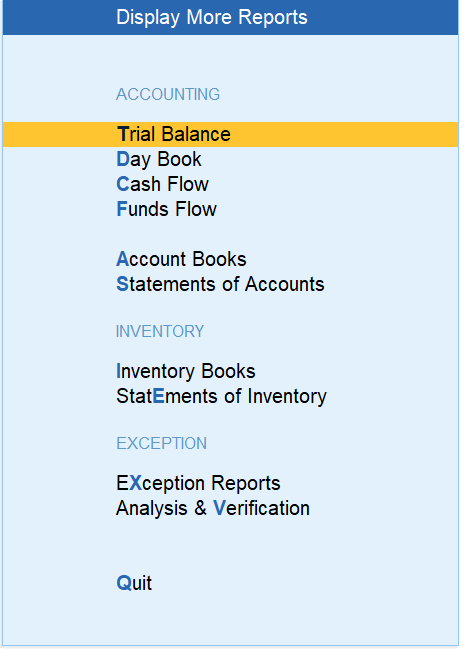
Multi-currency support
Using TallyPrime, you can create multiple currencies such as Euros, Pound, Rupees etc. and specify the currency rate of exchange (standard rate, selling rate and the buying rate). What’s more? You can record invoices, quotations, orders, accept payments and receive bills in multiple currencies of your choice. The gains or losses in forex that occur due to daily variations in currency rates are auto-calculated. The forex values are auto-populated on recording adjustment transactions.
Sales and Purchase Management
TallyPrime is designed with complete flexibility to suit various purchase and sales processes, followed by the businesses. You can keep complete track of sales and purchase transactions such as quotation or orders, debit or credit memos, material receipts or delivery and much more, in a way that works for your business.
Online business reports
Securely access your business data anytime, anywhere using a web browser on any device.
Multi-Company support
For various reasons such as a new branch, a new business vertical, have more than one legal entity etc., business requires multi-company support with each company having distinct 'books'. With TallyPrime, you can manage multiple companies and easily handle the complexities associated with them. What’s more? You can easily toggle between companies' books and make a quick comparison between two or more companies irrespective of business nature.
Accounting reports
Financial reports
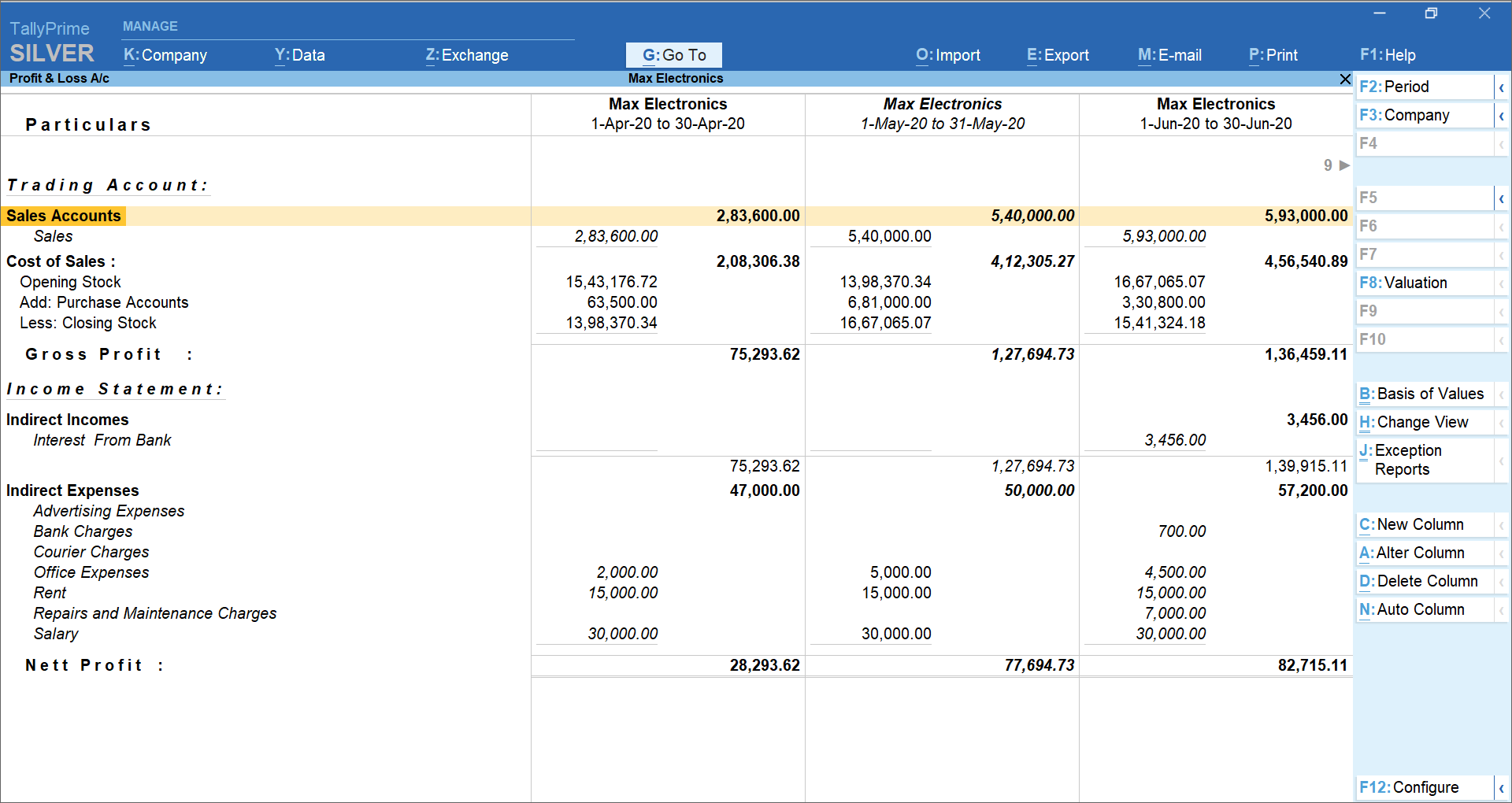
Management control reports
TallyPrime as an accounting software also comes with the inventory module and below are some of the inventory reports:
Sign up for a free demo before you decide – we’re sure you’ll fall in love with the product!
Video Guide – Manage Accounting in TallyPrime
You can manage all accounting tasks, inventory, payroll and many more features to run your business efficiently.
The primary purpose of accounting software is to automate the process of recording the business transactions and manage the various other related tasks such as generating accounting reports, invoicing etc.
You can download the TallyPrime accounting software for free and try it in educational mode.
TallyPrime is the best accounting software for small businesses in USA. Being a complete solution, TallyPrime enhances business efficiency by automating the entire accounting process.
Trusted by more than 2 million businesses, TallyPrime is the most widely used accounting software. Being a complete accounting software, TallyPrime is easy to use and requires no prior training to get started with.
Accounting software that is hosted on a remote server is referred to as cloud accounting software, as well as online accounting software and web- based accounting software. In cloud accounting software, data sent by users is processed and returned to the user by "the cloud."
Manufacturing businesses rely on robust accounting software like TallyPrime to simplify their accounting processes.
Explore more Products
Read more on Accounting
COGS vs Expenses, What is Revenue Recognition?, Financial Accounting Vs. Managerial Accounting, Real Estate Accounting in US Best Practices and Bonus Tips, Difference Between an Estimate, Quote, Bid, and Proposal, How to Easily Build Great Estimates for Your Projects?
Popular Articles
Differences Between Trial Balance & Balance Sheet, What is the NOPAT Formula?, What is A Pay Stub?, What Are T Accounts?, What is a credit note?, How to Find Gross Profit?, What are Operating Expenses?, Break Even Point Formula, What is the Gross Margin Formula?, What is the Direct Write Off Method?, What Is Interest Expense?

5 Crucial Accounting Practices to Elevate Your Business’s Financial Management in 2024
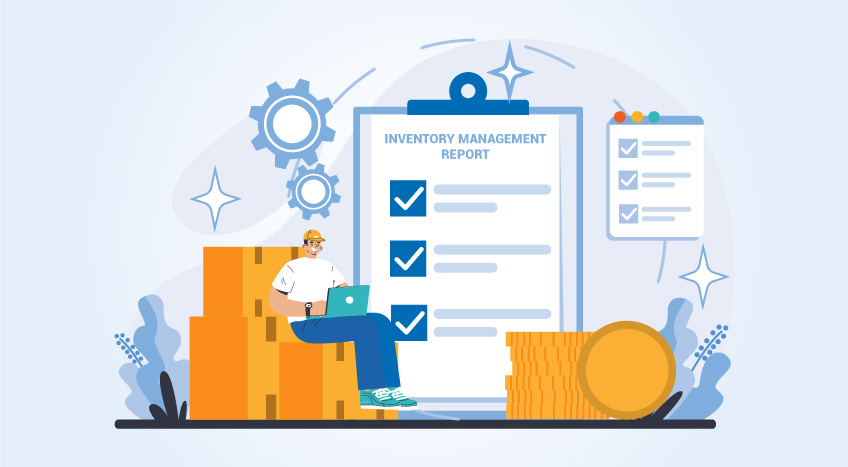
Nine Ways Business Reports Help You Optimize Inventory Management

5 Effective Inventory Management Strategies for Small Businesses in the US